Smartphone Apps to up your Photography game
Today I wanted to share with you some of the smartphone apps that I use for my personal family photos. Recently I was chatting with a friend and she bought up the fact she was in the market for a new camera. I asked her what she planned on using it for and turns out she just wanted “better” photos of her family.
Well, we’re all there right?! Living in a world of gorgeous family photos plastered on Facebook, Instagram and Pinterest, it’s easy to think our smartphones are in-superior to “real’ cameras. Sure, there is certainly good reason why I don’t shoot my family shoots with an iPhone, there has to be some advantages for all the extra weight. But for everyday life, our smartphone cameras are more powerful than we give them credit for and totally adequate to do the job. These days there are apps for everything and with a few tools in your tool box, you can really make your smartphone photos pop too! After all, the best camera out there is the one that is with you.
Now, back in the day I used to use specialty shooting camera apps that offered more shooting modes than the native smartphone camera apps. But as better and better software and cameras have rolled out with various camera updates, I find I don’t reach for a different camera app anymore. For that reason, I will just share the camera app I used most often prior to getting my iPhone 7 plus.
Camera +2
The Camera + 2 app is an all inclusive app that can capture and edit all of your images as you need. It has many of the native iPhone camera features with a few more thrown in for good measure. If you’re wanting to get a little more creative in your captures, this app allows you full manual control over the settings. You can also edit your images using sliders right there in the app.
Whether you shoot with a DSLR or a smartphone, the thing that makes all the difference in the world to your images is how you edit them. I love to edit my images and spend a lot of time in Photoshop. The following apps have all kinds of tricks and tips to make your images really begin to stand out.
VSCO
VSCO is a very popular film-like editing app. Its so easy to use and has subtile one touch filters to enhance the mood of your images. It’s one of the most popular apps for Instagrammers as the filters give a soft, muted field that is very popular right now. The app is free to download and comes with a limited number of presets. You can purchase more filters inside the app.
Filmborn
Filmborn is another film-like editing app. It has nine different film filters based on real film stock from Fuji, Kodak and Ilford. The app also allows you to change lenses, exposure, contrast and white balance. You can purchase extra features inside the app but is free to download.
Snapseed
This is one of the most versatile apps for editing out there. It is easy to use and has a wide range of tools to play around with to really show off your photos. It also has built in filters for you to find the perfect look or mood for your image. This is a great place to start if you are wanting to get more creative with the images you take on your phone. Snapseed is free to download and there are no extra in app purchases meaning you have all the tools right at your fingertips!
Afterlight 2
This is another really fun editing app. Along with basic edits and filters, this also kicks things up a notch with a ton of extra creative options. From adding curves and contrast to selective colour and double exposures. This is a really fun app to push your photos to the limit with. You can purchase the Afterlight 2 app for US$2.99 from the app store.
I was only going to give you five apps, but I just love this little app for instagram so much I wanted to also let you know about it!
Unfold
Unfold is a photo album app that works especially well for adding images to your instagram stories. Fabulous templates in a sleek and elegant layout which you can customise, it really does add an extra level of being extra to your photo game! Your Instagram followers won’t even recognise you and how fabulous your Instastories look!
My hope is you take up the challenge and start pushing your creative boundaries. Documenting your days should be easy, breezy and fun and these tips are here to help you!
If you’re looking for more smartphone tips, please take advantage of my FREE guide to organising, preserving and enjoying your family photos. This 10 page guide is full of helpful tips from curating your favourite images to unique and fun ways to display them in your home, and it’s 100% free for you!! Click here to steal more of my photo secrets!


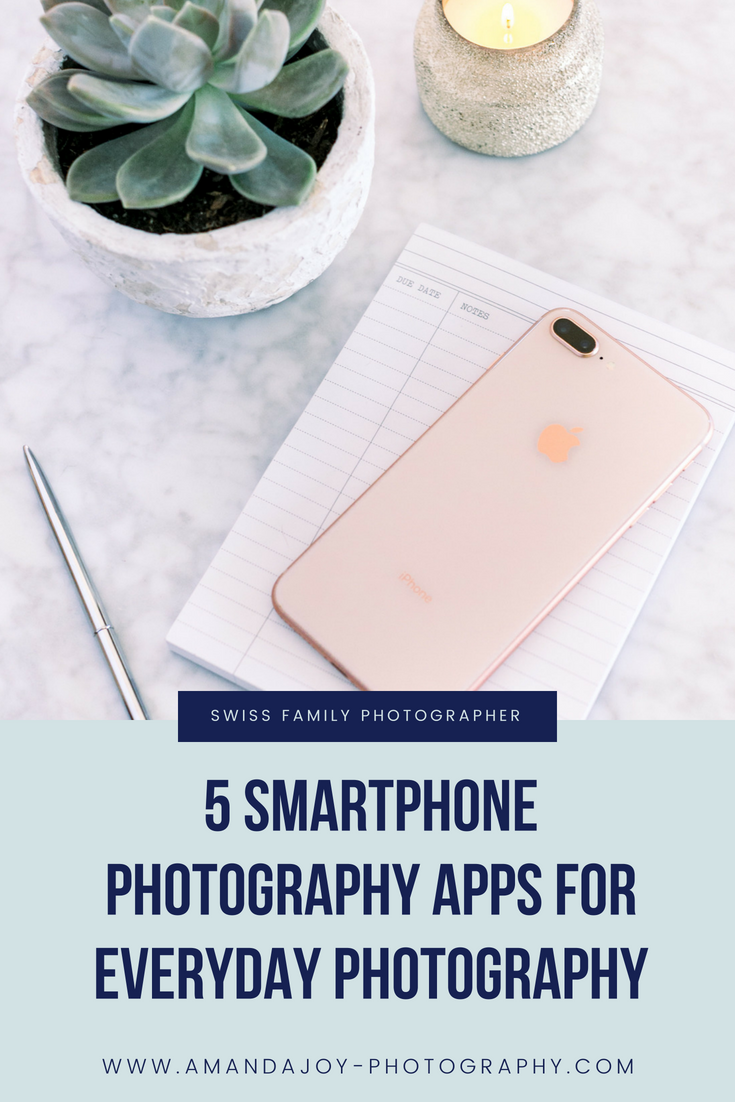

Be the first to comment